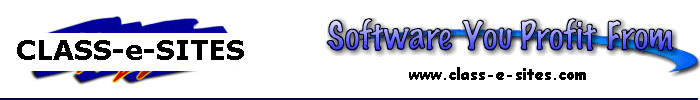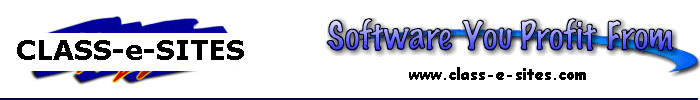|
 Winzip81 Winzip81
|
 |
|
You will need to unzip all the files in to one folder, if you need a unzip program you can download winzip
|
 |
 afr.zip afr.zip
|
 |
Advance Find And replace After you download and unzip your files into one directory, you will need to use the text Find And Replace program to replace 2 file names. I have provided the shareware version of Advanced Find And Replace. This program will work fully functional for 21 days. This procedure only takes a minute or two so this should give you plenty of time .
Replace:
www.class-e-sites.com with your actual domain name
techniculture@shaw.ca with your actual email address
Example:
Text to find
www.yourdomain.net
Replace with
www.class-e-sites.com
After this is done you are ready to start uploading the folders to your web server into the main directory.
|
 |
|
IMPORTANT
|
 |
|
After you download and unzip all your website files you will need to upload all of the original zip files into the /downloads/directory. These files need to be in the Downloads folder so your customers will have access to download them when they purchase the website.
|
 |
 assets.zip assets.zip
|
 |
|
Upload this file first and then all others - This file controls the fonts and some other settings on your website
|
 |
 contactus.zip contactus.zip
|
 |
|
Contact Form for your customers to send you email
|
 |
 images.zip images.zip
|
 |
|
Website main images
|
 |
 license.zip license.zip
|
 |
|
License information page
|
 |
 memberslogin.zip memberslogin.zip
|
 |
|
Members Area - This folder must be password protected
|
 |
 downloads.zip downloads.zip
|
 |
|
Customer registration form
|
 |
 search.zip search.zip
|
 |
|
Website search folder
|
 |
 software.zip software.zip
|
 |
|
None Member Area
|
 |
 websites.zip websites.zip
|
 |
|
Mini Software websites
|
 |
 index.zip index.zip
|
 |
|
Main Page, contact thank you page and registration thank you page - place these 3 files in the main directory of your server.
|
 |
 salespage salespage
|
 |
|
Software Sales Pages
|
 |
 cgi-bin.zip cgi-bin.zip
|
 |
|
You will need to put these file into your cgi-bin that is located on your server. There are 3 files in this folder emailfb.txt and email.txt and mailer.cgi - You will need to open the mailer.cgi file up manually to enter your domain name and email information. It is best use word pad to do this task.
|
 |
|
Terms
|
 |
User Name and Password To This Area
You are not permitted to give others access to this area All entrances are recorded. If you give your username and password to anyone else or allow others to enter, you will lose your access to this area.
This Website Can Not Be sold for less then $29.95
|
 |